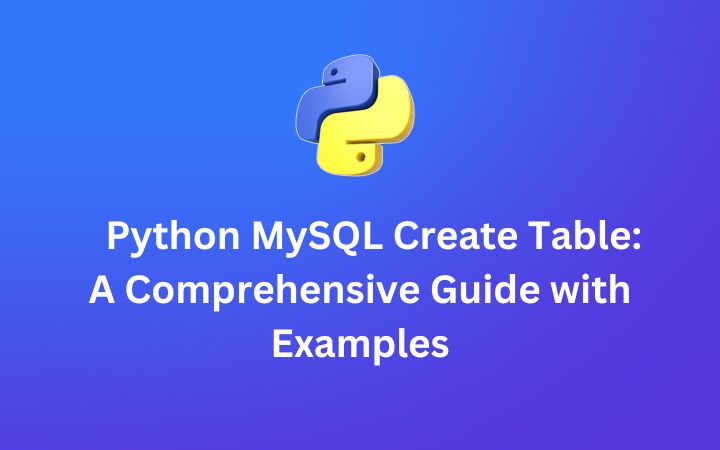Introduction
In this article, we will explore how to create a table in MySQL using Python. Creating tables is an essential part of database management, and Python provides a convenient way to interact with MySQL databases. We will walk through the process step by step, including code snippets and examples to help you understand the concepts better.
Prerequisites
Before we dive into creating tables in Python MySQL, make sure you have the following:
- Python is installed on your system.
- The
mysql-connector-pythonpackage installed. You can install it using PIP:pip install mysql-connector-python.
Connecting to MySQL Database
To create a table in Python MySQL, we first need to establish a connection to the MySQL database. Here’s an example of how to connect to a MySQL database using Python:
import mysql.connector
# Establishing a connection
cnx = mysql.connector.connect(
host="localhost",
user="username",
password="password",
database="database_name"
)
# Closing the connection
cnx.close()Creating a Database
If you don’t have an existing database, you can create one using Python. Here’s an example:
import mysql.connector
cnx = mysql.connector.connect(
host="localhost",
user="username",
password="password"
)
cursor = cnx.cursor()
# Creating a new database
cursor.execute("CREATE DATABASE database_name")
cnx.close()Creating a Table
To create a table in Python MySQL, you can execute a SQL CREATE TABLE statement. Here’s an example:
import mysql.connector
cnx = mysql.connector.connect(
host="localhost",
user="username",
password="password",
database="database_name"
)
cursor = cnx.cursor()
# Creating a new table
cursor.execute("CREATE TABLE table_name (column1 datatype, column2 datatype, ...)")
cnx.close()Adding Columns to the Table
Once you have created a table, you can add columns to it. Here’s an example of how to add columns to a table:
import mysql.connector
cnx = mysql.connector.connect(
host="localhost",
user="username",
password="password",
database="database_name"
)
cursor = cnx.cursor()
# Adding columns to the table
cursor.execute("ALTER TABLE table_name ADD column_name datatype")
cnx.close()Defining Column Data Types
When creating a table, it’s essential to define the data types of the columns. Here are some commonly used data types in MySQL:
INT– integerVARCHAR(size)– variable-length character stringTEXT– text stringDATE– date valueFLOAT- floating-point number
Adding Constraints to Columns
You can also add constraints to columns to enforce data integrity. Here are a few examples of constraints you can apply:
PRIMARY KEY– uniquely identifies each row in a tableAUTO_INCREMENT– generates a unique integer for each new rowNOT NULL– ensures a column cannot have a NULL valueUNIQUE– ensures the values in a column are unique
Executing SQL Statements
To execute SQL statements in Python, you can use the execute() method of the cursor object. Here’s an example:
import mysql.connector
cnx = mysql.connector.connect(
host="localhost",
user="username",
password="password",
database="database_name"
)
cursor = cnx.cursor()
# Executing an SQL statement
cursor.execute("INSERT INTO table_name (column1, column2, ...) VALUES (value1, value2, ...)")
cnx.close()Retrieving Table Information
To retrieve information about a table in Python MySQL, you can query the database’s metadata. Here’s an example:
import mysql.connector
cnx = mysql.connector.connect(
host="localhost",
user="username",
password="password",
database="database_name"
)
cursor = cnx.cursor()
# Retrieving table information
cursor.execute("DESCRIBE table_name")
result = cursor.fetchall()
for column in result:
print(column)
cnx.close()Conclusion
In this article, we covered the basics of creating tables in MySQL using Python. We discussed establishing a connection to the database, creating a new database, creating a table, adding columns to the table, defining column data types, adding constraints to columns, executing SQL statements, and retrieving table information. By following these steps, you can effectively manage your MySQL databases using Python.
FAQs
Q: How to make a table in Python MySQL?
To create a table in Python MySQL, you need to establish a connection to the database, execute a SQL CREATE TABLE statement with the desired table name and column definitions.
Q: How to create a table in SQL by Python?
You can create a table in SQL using Python by executing a SQL CREATE TABLE statement through the Python MySQL connector.
Q: How create a table in Python?
To create a table in Python, you need to establish a connection to a MySQL database and execute a SQL CREATE TABLE statement with the desired table structure.
Q: How to create a table in MySQL query?
To create a table in MySQL using a query, you can execute a SQL CREATE TABLE statement with the desired table name and column definitions.
Q: How to access MySQL table in Python?
You can access MySQL tables in Python by establishing a connection to the database, executing SQL statements (e.g., SELECT, INSERT, UPDATE, DELETE), and retrieving data using the Python MySQL connector.